Code Splitting
Web applications tend to grow big as features are developed. The longer it takes for your application to load, the more frustrating it's to the user. This problem is amplified in a mobile environment where the connections can be slow.
Even though splitting bundles can help a notch, they are not the only solution, and you can still end up having to download a lot of data. Fortunately, it's possible to do better thanks to code splitting. It allows loading code lazily as you need it.
You can load more code as the user enters a new view of the application. You can also tie loading to a specific action like scrolling or clicking a button. You could also try to predict what the user is trying to do next and load code based on your guess. This way the functionality would be already there as the user tries to access it.
Incidentally, it's possible to implement Google's PRPL pattern using webpack's lazy loading. PRPL (Push, Render, Pre-cache, Lazy-load) has been designed with mobile web in mind.
Code Splitting Formats
Code splitting can be done in two primary ways in webpack: through a dynamic import or require.ensure syntax. The former is used in this project.
The goal is to end up with a split point that gets loaded on demand. There can be splits inside splits, and you can structure an entire application based on splits. The advantage of doing this is that then the initial payload of your application can be smaller than it would be otherwise.
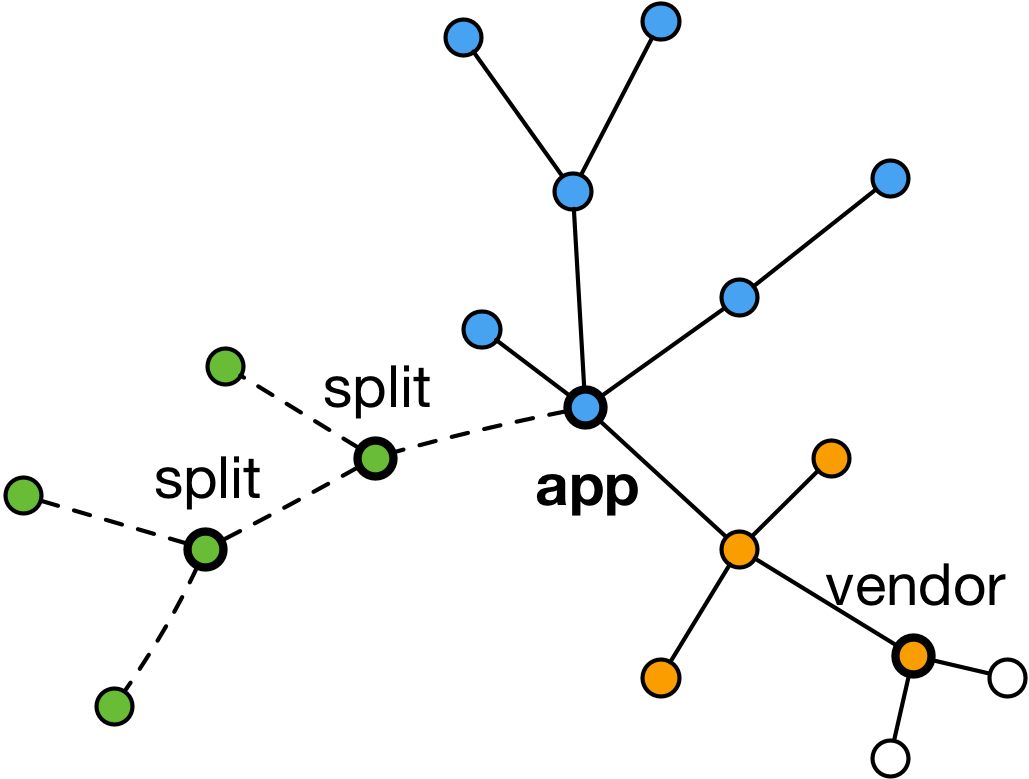
Dynamic import
The dynamic import syntax isn't in the official language specification yet. Minor tweaks are needed especially at the Babel setup for this reason.
Dynamic imports are defined as Promises:
import(/* webpackChunkName: "optional-name" */ "./module").then(
module => {...}
).catch(
error => {...}
);
The optional name allows you to pull multiple split points into a single bundle. As long as they have the same name, they will be grouped. Each split point generates a separate bundle by default.
The interface allows composition, and you could load multiple resources in parallel:
Promise.all([
import("lunr"),
import("../search_index.json"),
]).then(([lunr, search]) => {
return {
index: lunr.Index.load(search.index),
lines: search.lines,
};
});
The code above creates separate bundles to a request. If you wanted only one, you would have to use naming or define an intermediate module to import.
W> The syntax works only with JavaScript after configuring it the right way. If you use another environment you may have to use alternatives covered in the following sections.
There's an older syntax, require.ensure. In practice the new syntax can cover the same functionality. See also require.include.
webpack-pwa illustrates the idea on a larger scale and discusses different shell based approaches. You get back to this topic in the Multiple Pages chapter.
Setting Up Code Splitting
To demonstrate the idea of code splitting, you can use dynamic import. The Babel setup of the project needs additions to make the syntax work.
Configuring Babel
Given Babel doesn't support the dynamic import syntax out of the box, it needs @babel/plugin-syntax-dynamic-import to work.
Install it first:
npm install @babel/plugin-syntax-dynamic-import --save-dev
To connect it with the project, adjust the configuration as follows:
.babelrc
{
leanpub-start-insert
"plugins": ["@babel/plugin-syntax-dynamic-import"],
leanpub-end-insert
...
}
W> If you are using ESLint, you should install babel-eslint and set parser: "babel-eslint" in addition to parserOptions.allowImportExportEverywhere: true at ESLint configuration.
Defining a Split Point Using a Dynamic import
The idea can be demonstrated by setting up a module that contains a string that replaces the text of the demo button:
src/lazy.js
export default "Hello from lazy";
You also need to point the application to this file, so the application knows to load it by binding the loading process to click. Whenever the user happens to click the button, you trigger the loading process and replace the content:
src/component.js
export default (text = "Hello world") => {
const element = document.createElement("div");
element.className = "pure-button";
element.innerHTML = text;
leanpub-start-insert
element.onclick = () =>
import("./lazy")
.then(lazy => {
element.textContent = lazy.default;
})
.catch(err => {
console.error(err);
});
leanpub-end-insert
return element;
};
If you open up the application (npm start) and click the button, you should see the new text in the button.
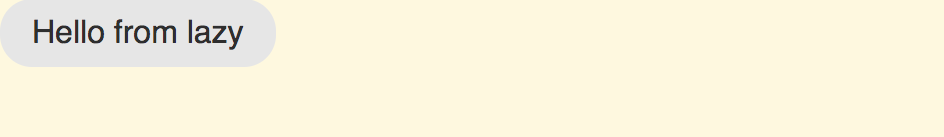
If you run npm run build, you should see something:
Hash: 063e54c36163f79e8c90
Version: webpack 4.1.1
Time: 3185ms
Built at: 3/16/2018 5:04:04 PM
Asset Size Chunks Chunk Names
leanpub-start-insert
0.js.map 198 bytes 0 [emitted]
0.js 156 bytes 0 [emitted]
leanpub-end-insert
main.js 2.2 KiB 2 [emitted] main
main.css 1.27 KiB 2 [emitted] main
vendors~main.css 2.27 KiB 1 [emitted] vendors~main
...
That 0.js is your split point. Examining the file reveals that webpack has wrapped the code in a webpackJsonp block and processed the code bit.
If you want to adjust the name of the chunk, set
output.chunkFilename. For example, setting it to"chunk.[id].js"would prefix each split chunk with the word "chunk".
bundle-loader gives similar results, but through a loader interface. It supports bundle naming through its
nameoption.
The Dynamic Loading chapter covers other techniques that come in handy when you have to deal with more complicated splits.
Code Splitting in React
The splitting pattern can be wrapped into a React component. Airbnb uses the following solution as described by Joe Lencioni:
import React from "react";
// Somewhere in code
<AsyncComponent loader={() => import("./SomeComponent")} />
class AsyncComponent extends React.Component {
constructor(props) {
super(props);
this.state = { Component: null };
}
componentDidMount() {
this.props.loader().then(
Component => this.setState({ Component })
);
}
render() {
const { Component } = this.state;
const { Placeholder, ...props } = this.props;
return Component ? <Component {...props} /> : <Placeholder />;
}
}
AsyncComponent.propTypes = {
loader: PropTypes.func.isRequired,
Placeholder: PropTypes.node.isRequired,
};
react-async-component wraps the pattern in a
createAsyncComponentcall and provides server side rendering specific functionality. loadable-components is another option.
Disabling Code Splitting
Although code splitting is good behavior to have by default, it's not correct always, especially on server-side usage. For this reason, it can be disabled as below:
const webpack = require("webpack");
...
module.exports = {
plugins: [
new webpack.optimize.LimitChunkCountPlugin({
maxChunks: 1,
}),
],
};
Conclusion
Code splitting is a feature that allows you to push your application a notch further. You can load code when you need it to gain faster initial load times and improved user experience especially in a mobile context where bandwidth is limited.
To recap:
- Code splitting comes with extra effort as you have to decide what to split and where. Often, you find good split points within a router. Or you notice that specific functionality is required only when a particular feature is used. Charting is an excellent example of this.
- To use dynamic
importsyntax, both Babel and ESLint require careful tweaks. Webpack supports the syntax out of the box. - Use naming to pull separate split points into the same bundles.
- The techniques can be used within modern frameworks and libraries like React. You can wrap related logic to a specific component that handles the loading process in a user-friendly manner.
- To disable code splitting, use
webpack.optimize.LimitChunkCountPluginwithmaxChunksset to one.
You'll learn to tidy up the build in the next chapter.
The Searching with React appendix contains a complete example of code splitting. It shows how to set up a static site index that's loaded when the user searches information.